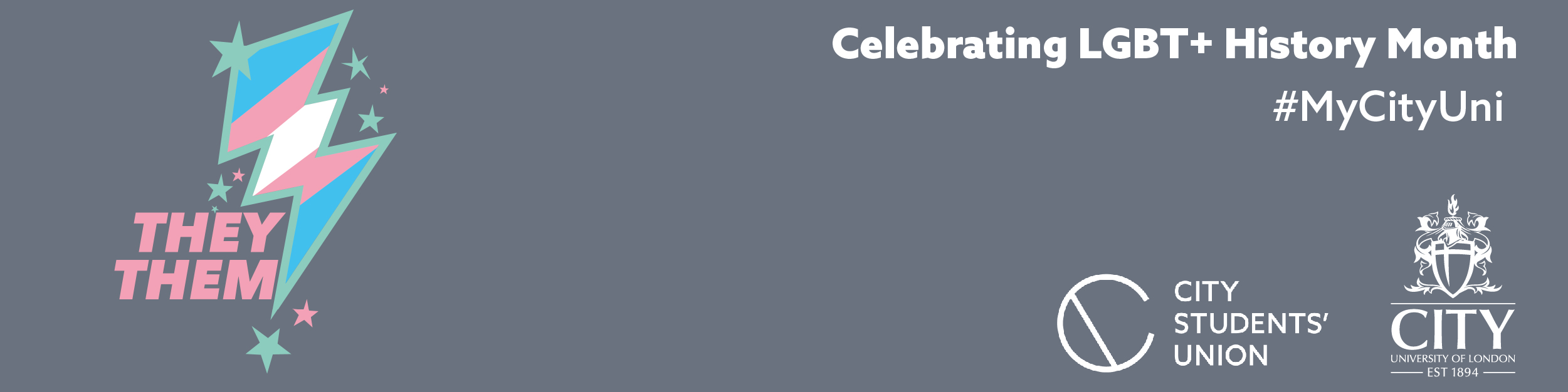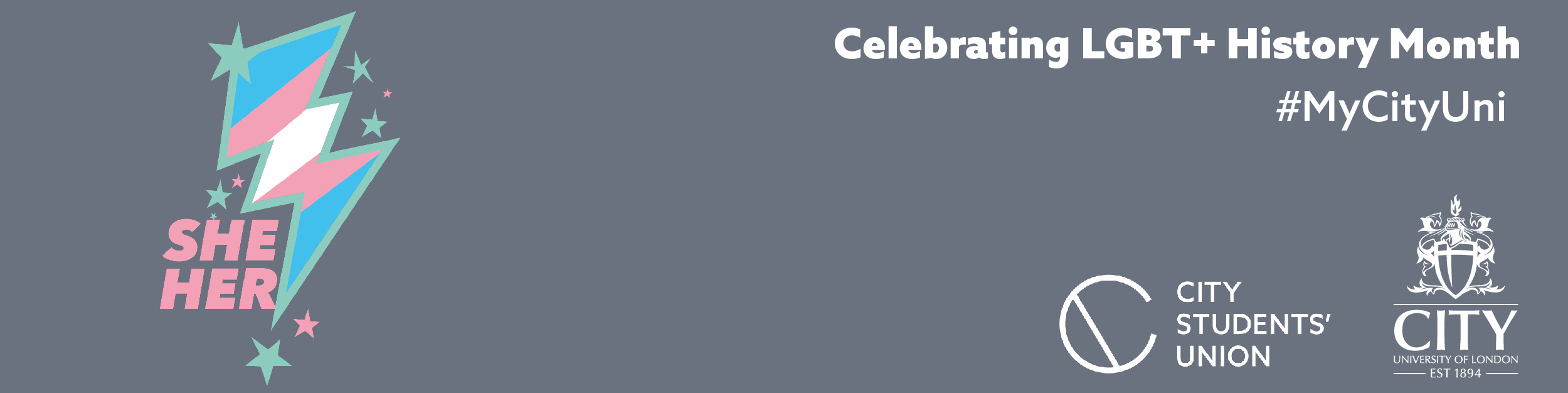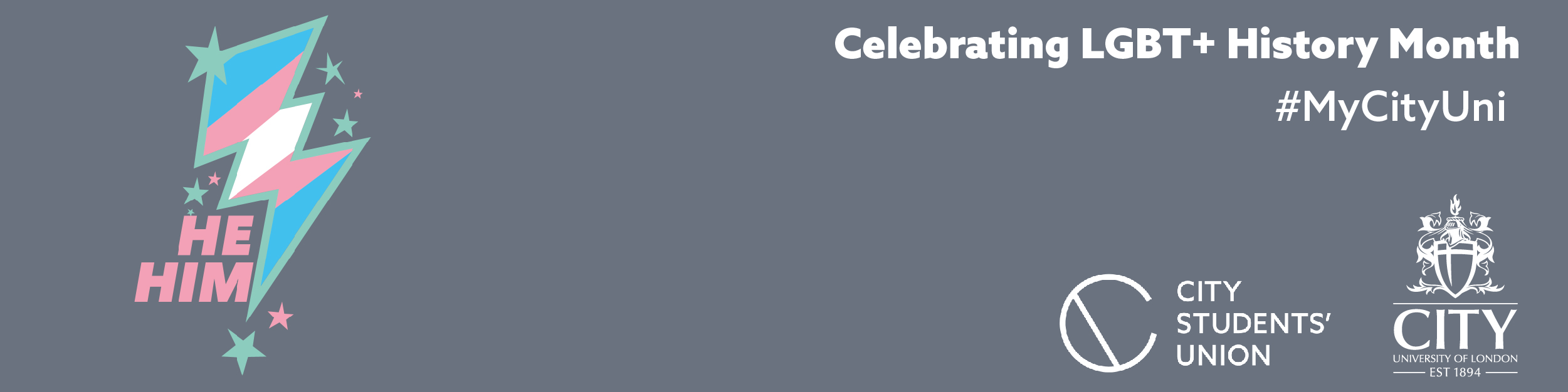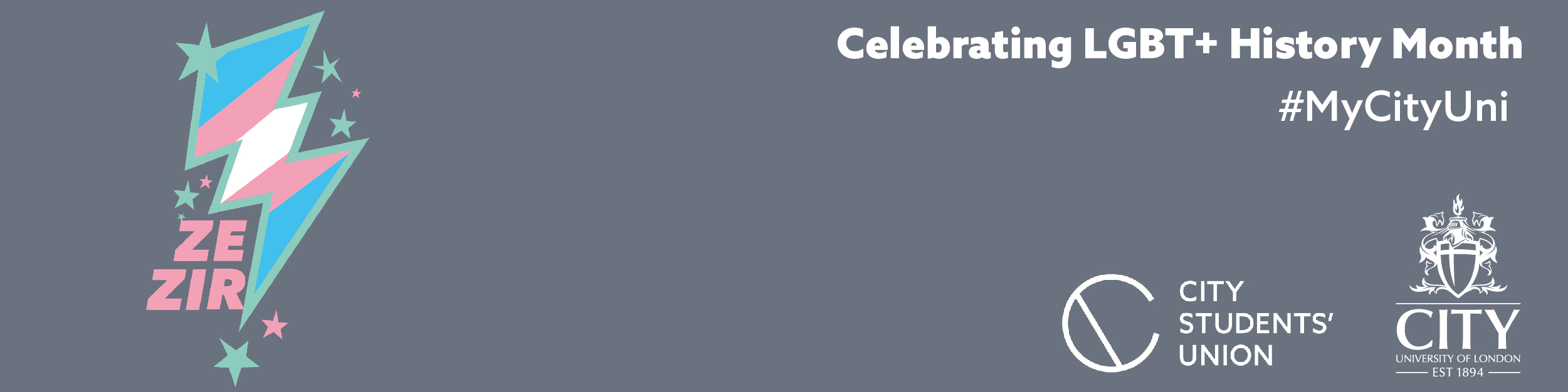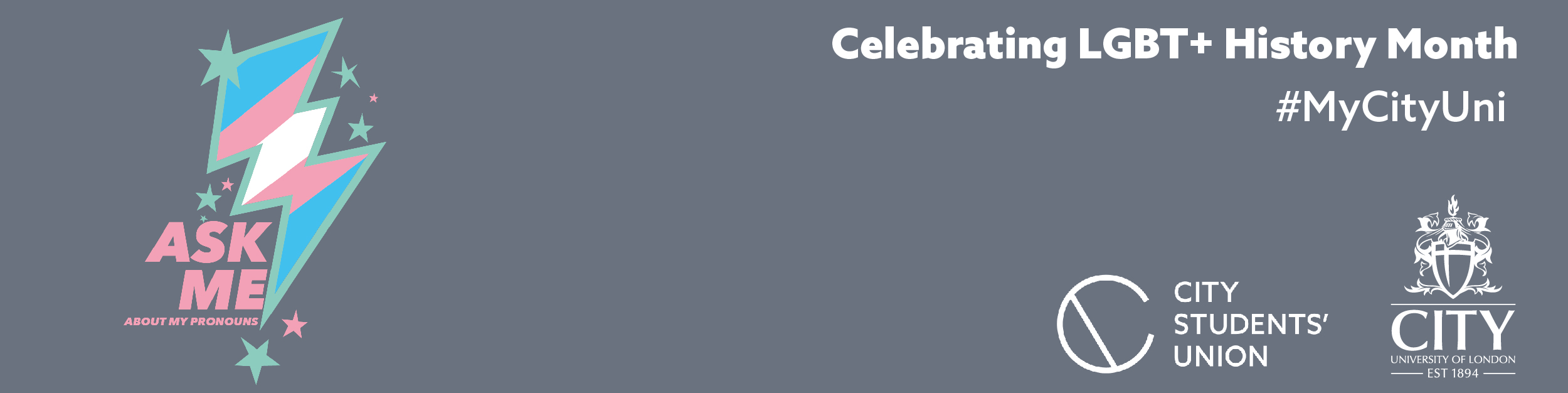LGBTQ+ History Month - Pronoun Email Signatures
-
Sign in to Outlook.com and select Settings > View all Outlook settings at the top of the page.
-
Select Mail >Compose and reply.
-
Under Email signature, type your signature and use the available formatting options to change its appearance.
-
We suggest you include your name, your pronouns, your couse and you student number. Underneath the text, you can add one of the amazing signatures we have created.
-
Select Save when you're done.
Download your Pronoun Email Signatures for LGBTQ+ History Month Here:
(Right click and 'Save File' to download to your PC)