Stating your Pronouns
What are pronouns?
Pronouns are the words we use in place of a noun. For example instead of ‘man’, we use he/him/his, for ‘woman’, she/her/hers. Gender neutral or gender inclusive pronouns (e.g. they/them/theirs) refer to pronouns that do not associate the individual with a gender of either male or female.
Everyone has pronouns based on their gender identity. It isn’t always possible to know someone’s gender identity from their appearance alone, so we shouldn't make assumptions about a person’s pronouns from their appearance, voice, or characteristics.
Why Is It Important To Get Pronouns Right?
When someone is referred to with a pronoun (e.g. he/she/they) that doesn’t align with their gender identity, it can make them feel alienated. Getting pronouns right will make the person feel acknowledged and valid.
Start using pronouns more often - How?
- Try to get in the habit of using ‘they/them’ until you know someone’s pronouns (for example, 'There is a new student in my class, they like to seat by the window').
- Consider wearing a badge displaying your pronouns, to help normalise sharing pronouns. Collect your badge (with your pronouns) from our City Students' Union Welcome Desk (available in February).
- Add your pronouns virtually on Zoom:
- Once selected, enter your desired new name in the two text fields that appear and tap on ‘Ok’ to finalize your name change. Add your pronouns to the text box of your last name, i.e. “Scott (they/them/theirs)”.
- Tap on your ‘Profile’ at the top of your sidebar and then select ‘Display Name’.
- Open your Zoom app and click on Settings in the bottom right corner of your screen.
- The option to add your pronouns is not yet available on Microsoft Teams - you can other people in the meeting know by introducing yourself in the chat (name and pronouns) or by stating your pronouns when you introduce yourself/speak.
- Consider including pronouns in your email signature, e.g. next to your name add “Pronouns: She/Her”. We have created Pronoun Email Signatures that you can use in your email signature - see below how to create and add an email signature in Outlook:
- Sign in to Outlook.com and select Settings > View all Outlook settings at the top of the page.
- Select Mail >Compose and reply.
- Under Email signature, type your signature and use the available formatting options to change its appearance.
- We suggest you include your name, your pronouns, your couse and you student number. Underneath the text, you can add one of the amazing signatures we have created.
- Select Save when you're done.
Download your Pronoun Email Signatures for LGBTQ+ History Month Here:
(Right click and 'Save File' to download to your PC)

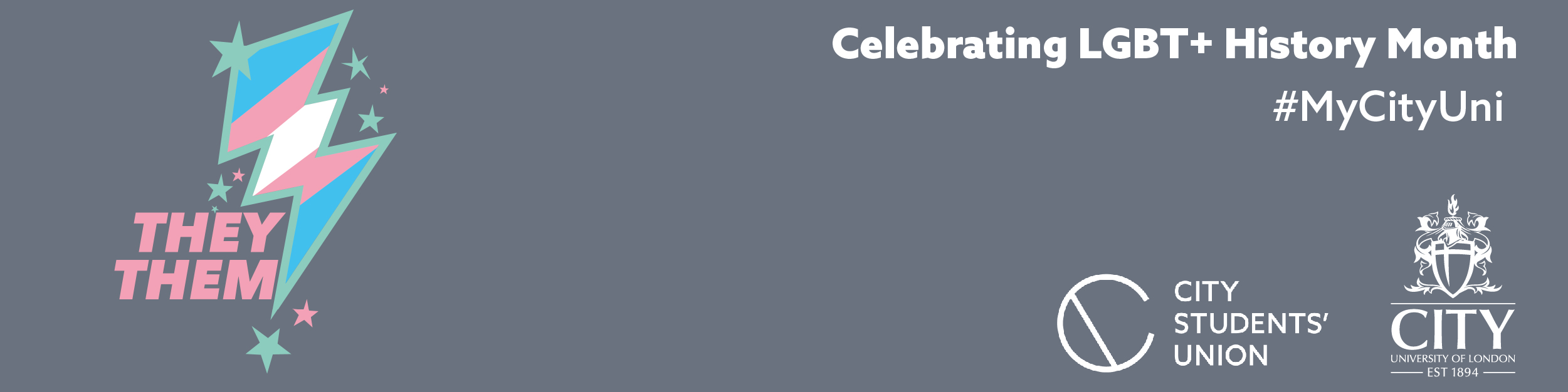

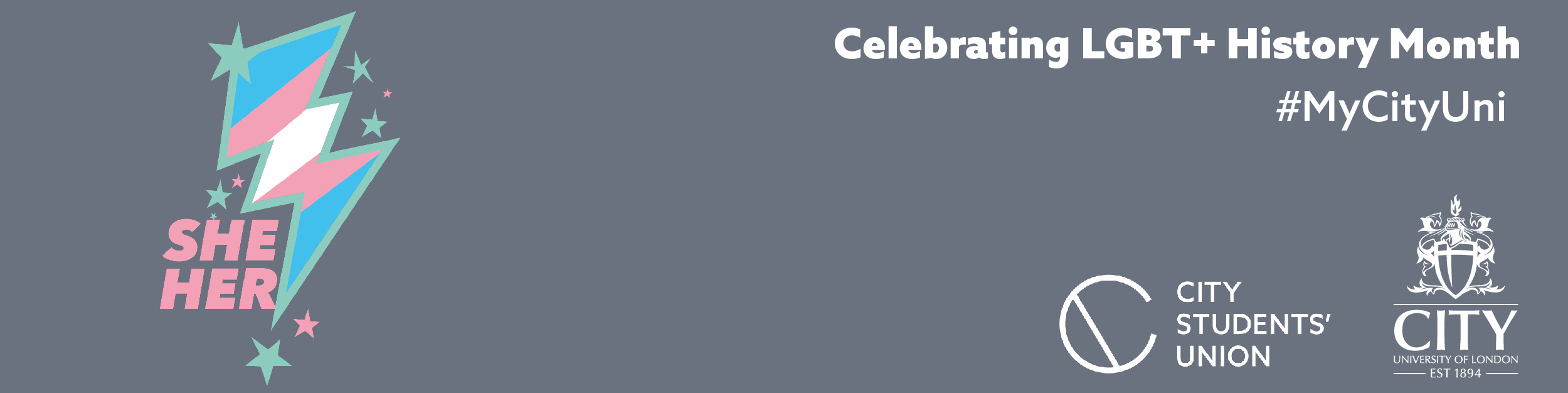

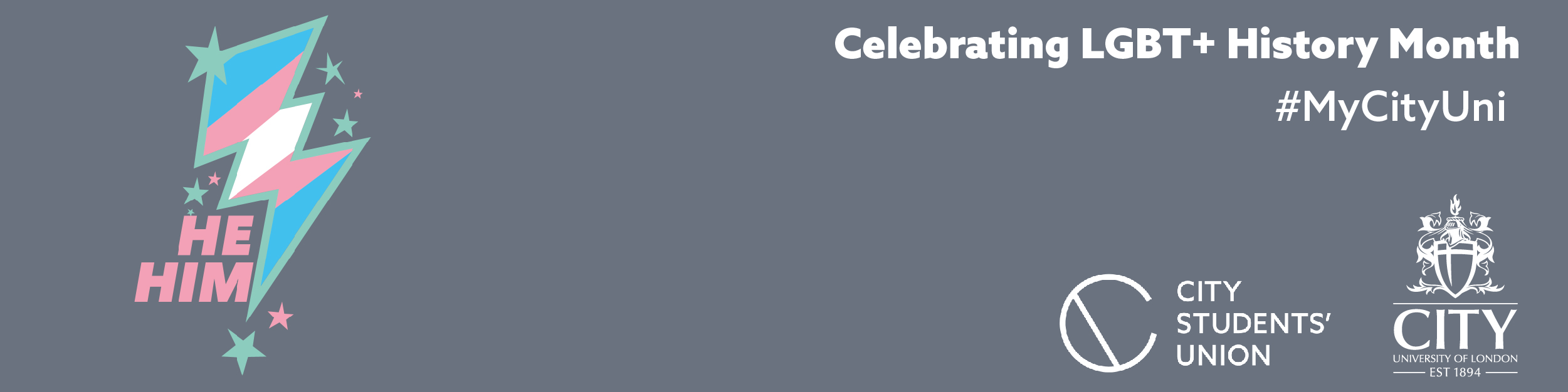

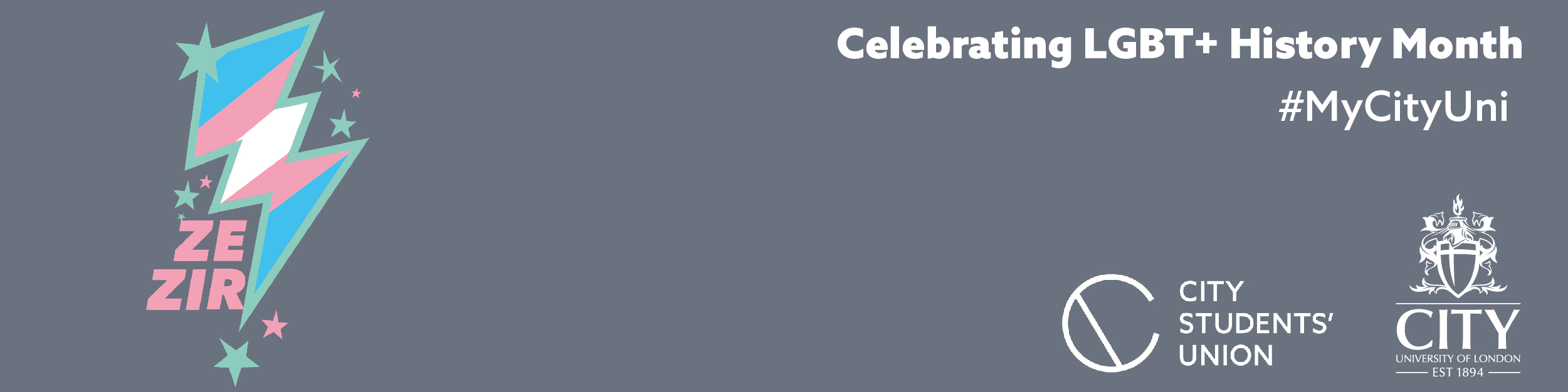

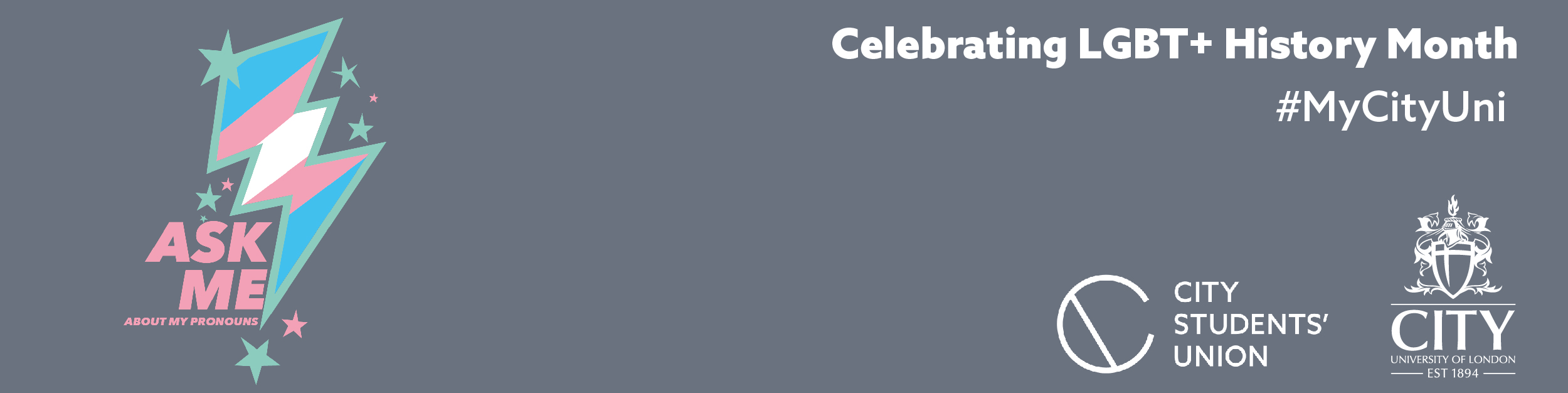
Get in touch
If you are interested in hearing more about this or have any other questions, you can email Paulina, our LGBTQ+ Officer.